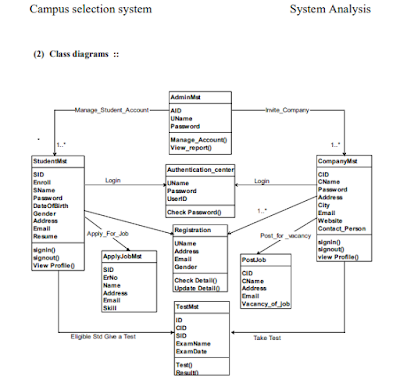This blog contain tech artical, interview preparation for .net, Angular, SQL, UML Diagram
Saturday, 7 March 2020
UML diagram for online campus selection system
 I like to write on Angular MCQ.
I am Software developer. In free time I like to write blog. Nature lover
I like to write on Angular MCQ.
I am Software developer. In free time I like to write blog. Nature lover
Online campus selection system Final year Project
Online Campus Selection System aims at developing a system,
which will automate the functioning of the HR Department / Admin.
Selection process activities that the HR Department has to perform prior
to and after the actual act of selecting the Students.
The objective of this System
- Maintain an individual student records.
- Maintain Section-wise Student details.
- Evaluating Student performance.
- Eligible Students to take the test. -Initial Screening phase
- Allow online registrations for the On-Line Selection Test.
- Allow online requests and support for the examination.
- Providing proper Technical Assistance to the User.
- Providing On-Line Help
Module of System
- Registration Module: The student can register his Details and upload his resume. Similarly, a company can register for a Required skilled student for a specific job.
- Post Job Module: In this module, the company can post for a job and send a mail to the admin For the required vacancy of an employee.
- Apply for Job Module : After login into the system, student apply for a job according to his/her skill and a result of the exam.
- On-Line Exam Module : In this module, the company takes various types of exams to select eligible students. There are various types of tests available such as aptitude tests, technical tests, general tests, English tests.
Que: Who will interact with the system?
Ans: Mainly
three categories are there.
- Administrator
- Student
- Company
- An administrator is kept mainly to maintain students and company Accounts, Students Accounts, deal with various companies for specific jobs, can interact with students and company. Receive mail from the company and send it to eligible students. Perform Selection of students by taking a Test.
- Student is the user who can only view, register himself/herself, update, delete account, etc. A student can apply a job in a company and eligible students give an online Exam which is held by the company.
- The company can act like mid-admin and which can register himself/herself and then the company can send a mail to the admin for specific required skilled students. Also, they show the result of the online exam and selected the students.
- Registered student or company can act like mid-admin also means they can manage their accounts, Students can see details belong to a special job and The company can see required students.
 I like to write on Angular MCQ.
I am Software developer. In free time I like to write blog. Nature lover
I like to write on Angular MCQ.
I am Software developer. In free time I like to write blog. Nature lover
Subscribe to:
Comments (Atom)